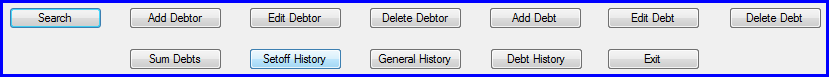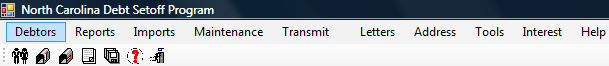
The Quick View is a method for quickly accessing each debtor and debt. This powerful feature makes it easy to find any debtor, debt, address, account number, debt amount, department/account code, setoff date and setoff amount. Regardless of the number of debts this view will scroll through thousands of debts in seconds from top to bottom. And a special feature allows for the sorting of any column heading field, any of those listed above, in alphabetical order (low to high) or descending order (high to low). Use this sort feature to find blank names, addresses or account numbers .
In addition, any debtor or debt can be accessed from the list, simply by clicking on the desired one.
Security Note:
1. From the Main Menu click Debtors:
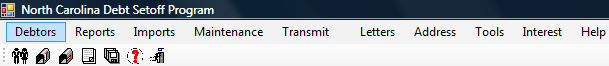
and then 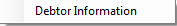 for the Debtor Information screen
for the Debtor Information screen
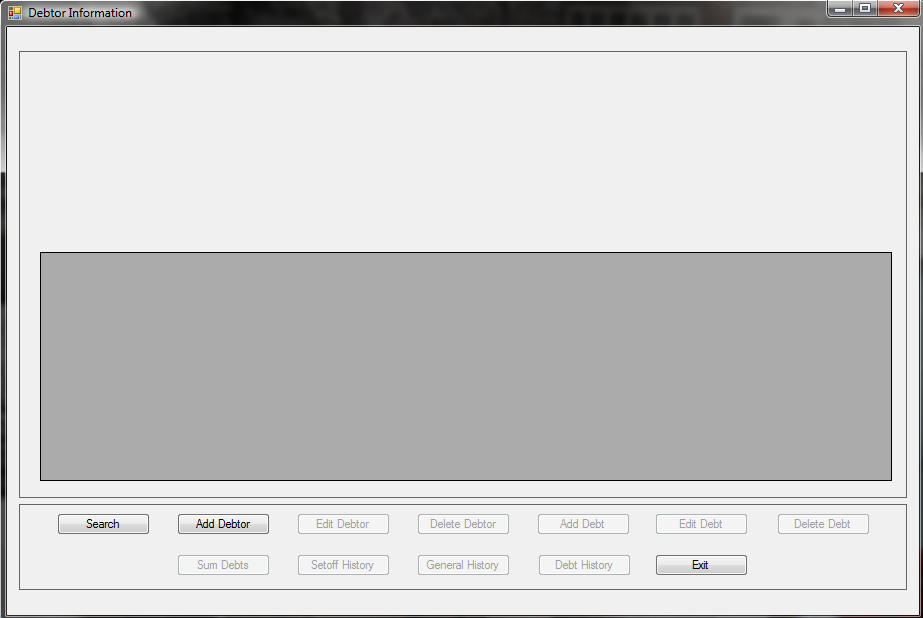
2. Move the mouse over  and click this option for the following Search options:
and click this option for the following Search options:
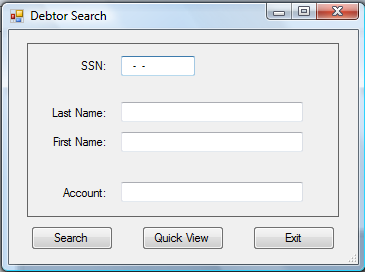
3. Click  for the following view, which defaults to alphabetical by Last Name:
for the following view, which defaults to alphabetical by Last Name:
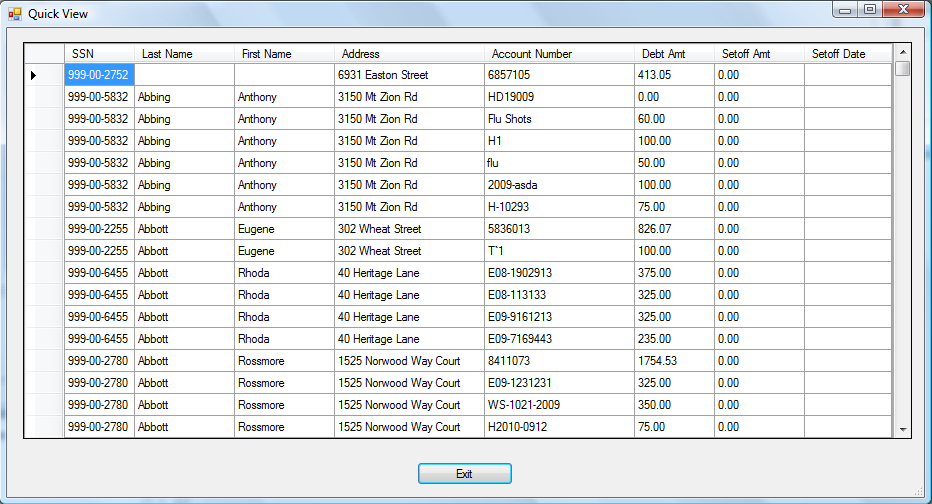
4. To scroll down use the mouse and drag the scroll tab  down to advance through the entire selection. Notice the example below where the list has been scrolled down about half way through the entire selection list:
down to advance through the entire selection. Notice the example below where the list has been scrolled down about half way through the entire selection list:
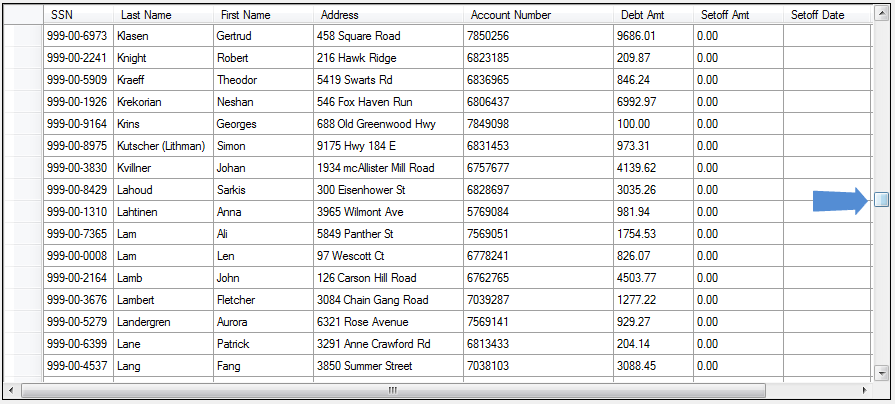
5. To sort by any other order, First Name, Address, Account Number, Debt Amount, Setoff Amount and Setoff Date, click the column heading. For example to sort by Account Number move the mouse over  and click it for the following:
and click it for the following:
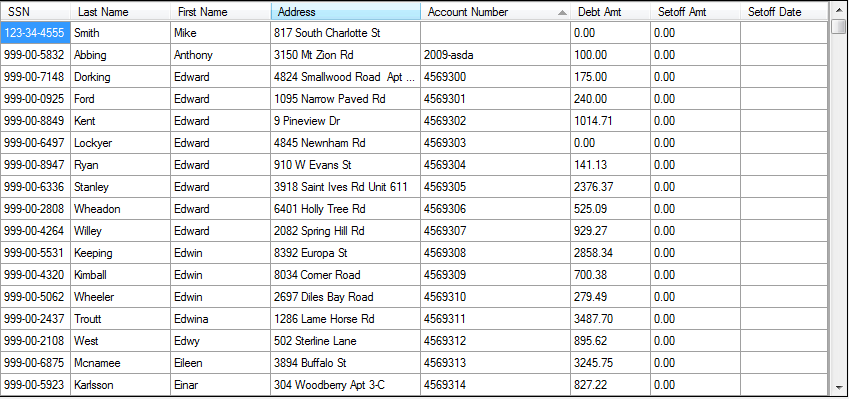
The list can also be sorted in descending order (high to low), click the  again for the following:
again for the following:
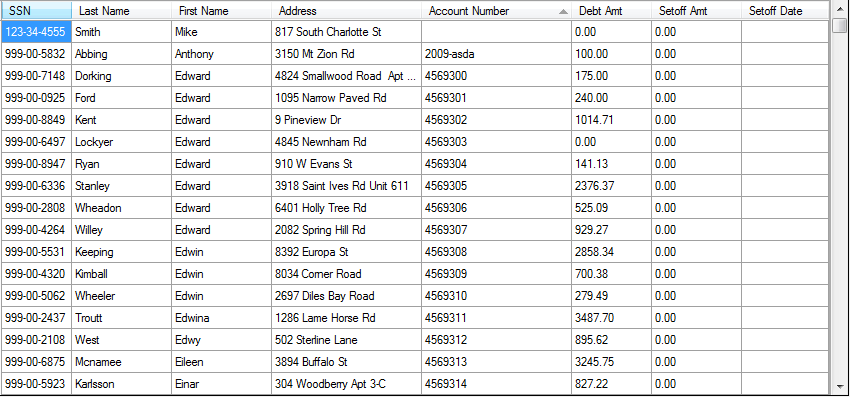
Tip: Click any column heading to sort in ascending order (low to high) and then click again to sort in descending order (high to low)
Security Tip: if signing on as System Administrator, the Department/Account Code appears to the far right
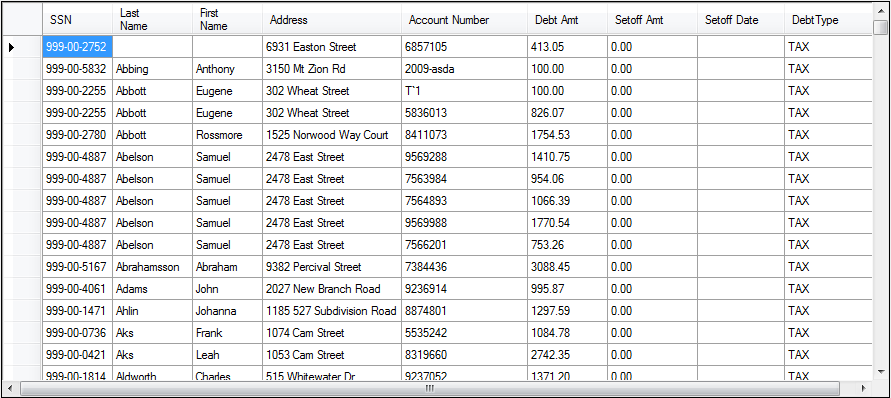
6. To view the details of any debt just click the desired person to highlight:
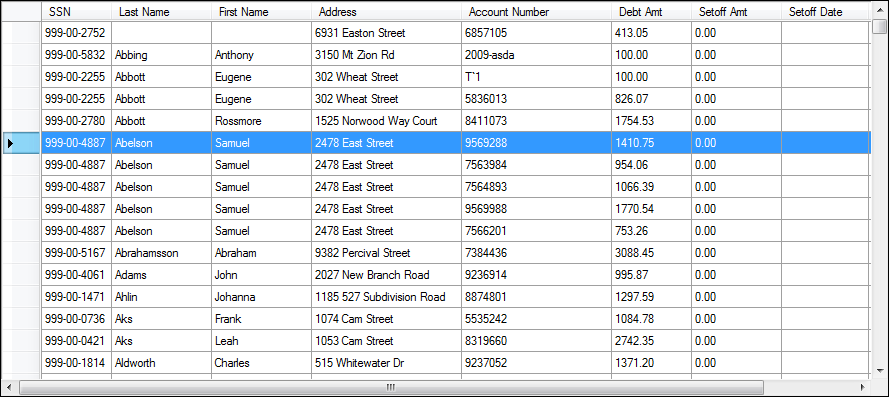
Then double-click to open in the Debtor Information screen where all of the debts for this debtor appear:
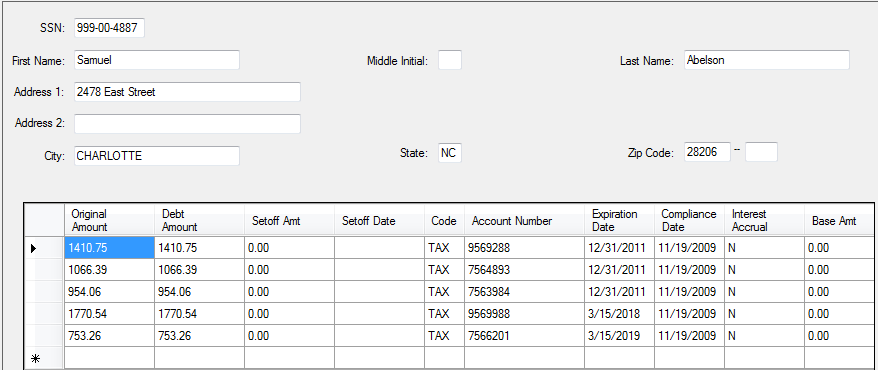
From here any of the options are available: